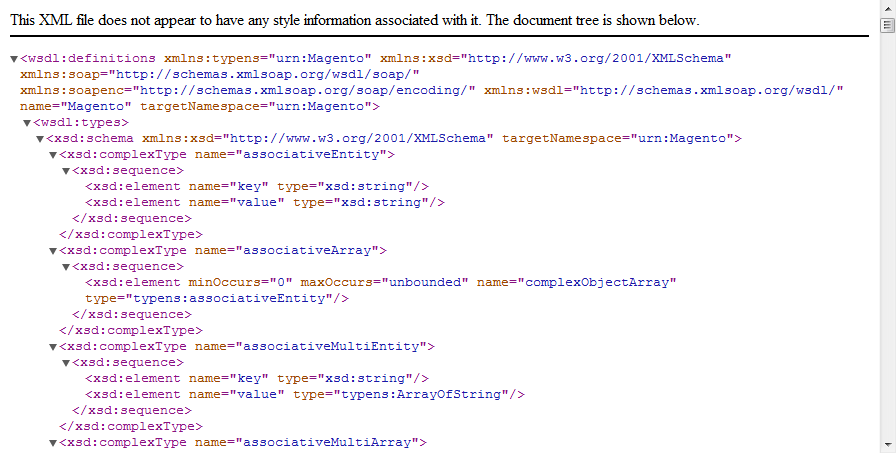- Introduction
-
Catalog
-
Catalog Category
- catalog_category.assignedProducts
- catalog_category.assignProduct
- catalog_category.create
- catalog_category.currentStore
- catalog_category.delete
- catalog_category.info
- catalog_category.level
- catalog_category.move
- catalog_category.removeProduct
- catalog_category.tree
- catalog_category.update
- catalog_category.updateProduct
- Catalog Category Attributes
- Catalog Product
- Catalog Product Attribute
-
Catalog Product Attribute
Media - Catalog Product Attribute Set
-
Catalog Product Custom
Option - Catalog Product Custom Option Value
- Catalog Product Downloadable Link
- Catalog Product Link
- Catalog Product Tag
- Catalog Product Tier Price
- Catalog Product Types
-
Catalog Category
- Catalog Inventory
- Checkout
- Create Your Own API
- Customer
- Directory
- Sales
- Enterprise Customer Balance
- Enterprise Gift Card
- Enterprise Gift Message
- Miscellaneous
- WS-I Compliance
WS-I Compliance Mode
Magento provides you with the ability to use two modes for SOAP API V2. These are with WS-I compliance mode enabled and WS-I compliance mode disabled. The first one was introduced to make the system flexible, namely, to increase compatibility with .NET and Java programming languages.
To enable/disable the WS-I compliance mode, perform the following steps:
- In the Magento Admin Panel, go to System > Configuration > Magento Core API.
- In the WS-I Compliance drop-down, select Yes to enable the WS-I compliance mode and No to disable the WS-I compliance mode, correspondingly.
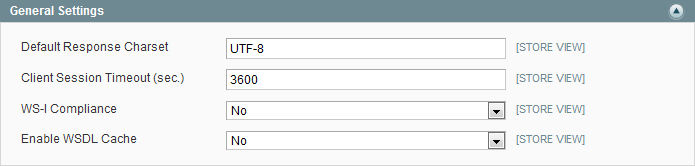
The WS-I compliant mode uses the same WSDL endpoint as SOAP API V2 does. The key difference is that XML namespaces are used in WS-I compliance mode.
WSDL file with disabled WS-I compliance mode:
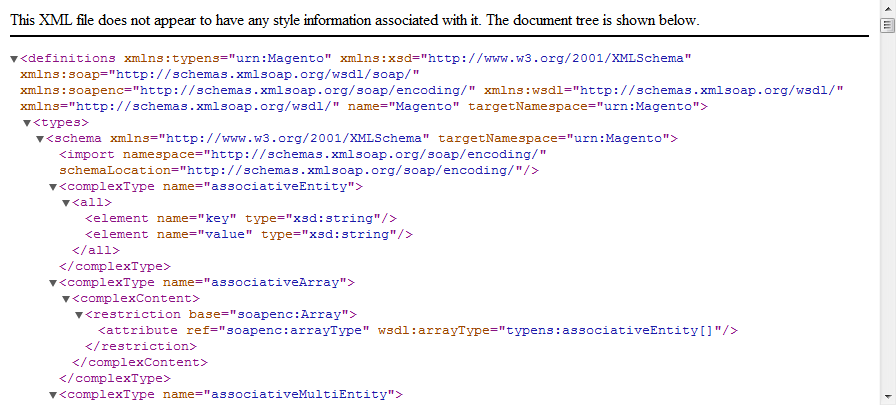
WSDL file with enabled WS-I compliance mode: