GraphQL requests
Magento GraphQL supports the HTTP GET and POST methods. You can send a query as a GET or POST request. Mutations must be POST requests. You can optionally send a GET query request in a URL. In these requests, you must specify query as the query string. You might need to encode the query, as shown below:
http://<host>/graphql?query=%7Bproducts(filter%3A%7Bsku%3A%7Beq%3A%2224-WB01%22%7D%7D)%7Bitems%7Bname%20sku%7D%7D%7D
The previous example is equivalent to the following query. You could send the query as either a GET or POST request,
Request:
1
2
3
4
5
6
7
8
9
10
{
products(
filter: { sku: { eq: "24-WB01" } }
) {
items {
name
sku
}
}
}
Response:
1
2
3
4
5
6
7
8
9
10
11
12
{
"data": {
"products": {
"items": [
{
"name": "Voyage Yoga Bag",
"sku": "24-WB01"
}
]
}
}
}
Some queries sent as a GET request can be cached. See GraphQL caching for more information.
Request headers
Magento accepts the following headers in a GraphQL request:
| Header name | Value | Description |
|---|---|---|
Authorization |
Bearer <authorization_token> |
A customer or admin token. Authorization tokens describes how to generate tokens. |
Content-Currency |
A valid currency code, such as USD |
This header is required only if the currency is not the store view’s default currency. |
Content-Type |
application/json |
Required for all requests. |
Preview-Version |
A timestamp (seconds since January 1, 1970). Use this header to query products, categories, price rules, and other entities that are scheduled to be in a campaign (staged content). Staging is supported in Magento Commerce only. | |
Store |
<store_view_code> |
The store view code on which to perform the request. The value can be default or the code that is defined when a store view is created. |
Specify request headers in a GraphQL browser
GraphQL browsers, such as GraphiQL, allow you to enter a set of header name/value pairs. The following example shows an example customer authorization token and content type headers.
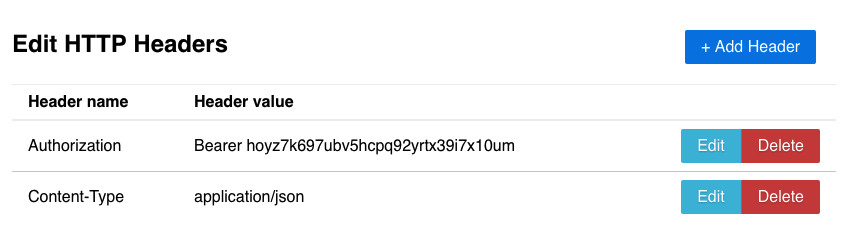
Specify request headers with the curl command
Use the curl command with a separate -H argument to specify each request header. The following example uses the same request headers as those used in the GraphQL browser.
1
curl 'http://magento.config/graphql' -H 'Authorization: Bearer hoyz7k697ubv5hcpq92yrtx39i7x10um' -H 'Content-Type: application/json' --data-binary '{"query":"query {\n customer {\n firstname\n lastname\n email\n }\n}"}'