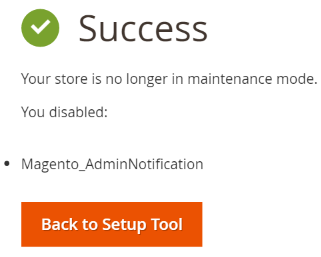The Web Setup Wizard is being deprecated in Magento 2.3.6 and will be removed in Magento 2.4.0. After it is removed, you must use the command line to install or upgrade Magento.
Step 3. Enable/Disable
Step 3. Enable/Disable
To enable or disable your module, click the appropriate button. The following figure shows an example of disabling a module, in which case you click Disable
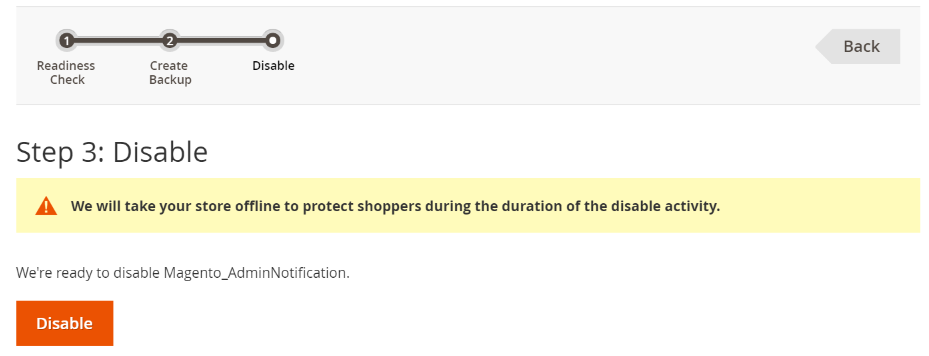
If successful, a page similar to the following displays.