Use environment variables to override configuration settings
This topic discusses how to derive an environment variable name knowing a configuration path. You can override Magento configuration settings using environment variables. For example, you can override the value of a payment processor’s live URL on your production system.
You can override the value of any configuration setting using environment variables; however, we recommend you maintain consistent settings using the shared configuration file, config.php, and the system-specific configuration file, env.php, as discussed in Deployment general overview.
A environment variable name consists of its scope followed by its configuration path in a particular format. The following sections discuss how to determine a variable name in more detail.
You can use variables for any of the following:
- Sensitive values must be set using either environment variables or the
magento config:sensitive:setcommand. -
System-specific values must be set using:
- Environment variables
- The
magento config:setcommand - The Magento Admin followed by the
magento app:config:dumpcommand
Configuration paths can be found in:
- Sensitive and system-specific configuration paths reference
- Payment configuration paths reference
- Magento Enterprise B2B Extension configuration paths reference
- Other configuration paths reference
Variable names
The general format of system settings variable names follows:
<SCOPE>__<SYSTEM__VARIABLE__NAME>
<SCOPE> can be either:
-
Global scope (that is, the global setting for all scopes)
Global scope variables have the following format:
CONFIG__DEFAULT__<SYSTEM__VARIABLE__NAME>
-
A specific scope (that is, the setting affects only a specified store view or website)
Store view scope variables, for example, have the following format:
CONFIG__STORES__ <STORE_VIEW_CODE>__<SYSTEM__VARIABLE__NAME>
For more information about scopes, see:
<SYSTEM__VARIABLE__NAME> is the configuration path with double underscore characters substituted for /. For more information, see Step 2: Set system variables.
Variable format
<SCOPE> is separated from <SYSTEM__VARIABLE__NAME> by two underscore characters.
<SYSTEM__VARIABLE__NAME> is derived from a configuration setting’s configuration path, which is a / delimited string that uniquely identifies a particular setting. Replace each / character in the configuration path with two underscore characters to create the system variable.
If a configuration path contains an underscore character, the underscore character remains in the variable.
A complete list of configuration paths can be found in:
- Sensitive and system-specific configuration paths reference
- Payment configuration paths reference
- Magento Enterprise B2B Extension configuration paths reference
- Other configuration paths reference
Step 1: Find the website or store view scope value
This section discusses how you can find and set system configuration values per scope (store view or website). To set global scope variables, see Step 2: Set global, website, or store view variables.
Scope values come from the store, store_group, and store_website tables.
- The
storetable specifies store view names and codes - The
store_websitetable specifies website names and codes
You can also find the code values using the Magento Admin.
How to read the table:
-
Path in Magento AdmincolumnValues before the comma are paths in the Admin navigation. Values after the comma are options in the right pane.
-
Variable namecolumn is the name of the corresponding environment variable.You have the option of specifying system values for these configuration parameters as environment variables if you wish.
- The entire variable name is always ALL CAPS
- Start a variable name with
CONFIG__(note two underscore characters) - You can find the
<STORE_VIEW_CODE>or<WEBSITE_CODE>portion of a variable name in either the Magento Admin or the Magento database, as indicated in the following sections. - You can find
<SYSTEM__VARIABLE__NAME>as discussed in Step 2: Set global, website, or store view variables.
Find a website or store view scope in the Magento Admin
The following table summarizes how to find website or store view value in the Admin.
| Description | Path in Magento Admin | Variable name |
|---|---|---|
| Create, edit, delete store views | Stores > All Stores | CONFIG__STORES__<STORE_VIEW_CODE>__<SYSTEM__VARIABLE__NAME> |
| Create, edit, delete websites | Stores > All Stores | CONFIG__WEBSITES__<WEBSITE_CODE>__<SYSTEM__VARIABLE__NAME> |
For example, to find a website or store view scope value in the Admin:
- Log in to the Magento Admin as a user authorized to view websites.
- Click Stores > All Stores.
-
Click the name of a website or store view.
The right pane is displayed similar to the following.
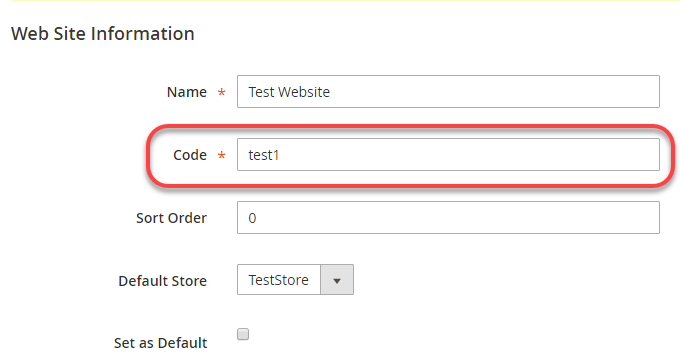
- The scope name is displayed in the Code field.
- Continue with Step 2: Set global, website, or store view variables.
Find a website or store view scope in the database
To get these values from the database:
- If you haven’t done so already, log in to your development system as the Magento file system owner.
-
Enter the following command:
1
mysql -u <magento database username> -p
-
At the
mysql>prompt, enter the following commands in the order shown:1
use <magento database name>; -
Use the following SQL queries to find the relevant values:
1 2
SELECT * FROM STORES; SELECT * FROM STORE_WEBSITE;
A sample follows:
1 2 3 4 5 6 7 8
mysql> SELECT * FROM STORE_WEBSITE; +------------+-------+--------------+------------+------------------+------------+ | website_id | code | name | sort_order | default_group_id | is_default | +------------+-------+--------------+------------+------------------+------------+ | 0 | admin | Admin | 0 | 0 | 0 | | 1 | base | Main Website | 0 | 1 | 1 | | 2 | test1 | Test Website | 0 | 3 | 0 | +------------+-------+--------------+------------+------------------+------------+
-
Use the value from the
codecolumn as the scope name, not thenamevalue.For example, to set a configuration variable for Test Website, use the following format:
1
CONFIG__WEBSITES__TEST1__<SYSTEM__VARIABLE__NAME>
where
<SYSTEM__VARIABLE__NAME>comes from the next section.
Step 2: Set global, website, or store view variables
This section discusses how to set system variables.
-
To set values for the global scope (that is, all websites, stores, and store views), start the variable name with
CONFIG__DEFAULT__. -
To set a value for a particular store view or website, start the variable name as discussed in Step 1: Find the scope value:
CONFIG__WEBSITESCONFIG__STORES
-
The last part of the variable name is the configuration path, which is unique for each configuration setting.
The following table shows a few sample variables.
| Description | Path in Magento Admin (omitting Stores > Settings > Configuration) | Variable name |
|---|---|---|
| Elasticsearch server hostname | Catalog > Catalog, Elasticsearch Server Hostname | <SCOPE>__CATALOG__SEARCH__ELASTICSEARCH_SERVER_HOSTNAME |
| Elasticsearch server port | Catalog > Catalog, Elasticsearch Server Port | <SCOPE>__CATALOG__SEARCH__ELASTICSEARCH_SERVER_PORT |
| Shipping country origin | Sales > Shipping Settings | <SCOPE>__SHIPPING__ORIGIN__COUNTRY_ID |
| Custom Admin URL | Advanced > Admin | <SCOPE>__ADMIN__URL__CUSTOM |
| Custom Admin Path | Advanced > Admin | <SCOPE>__ADMIN__URL__CUSTOM_PATH |
Examples
This section shows how to find values of some sample variables.
Elasticsearch server hostname
To find the variable name for global HTML minification:
-
Determine the scope.
It’s the global scope so the variable name starts with
CONFIG__DEFAULT__ -
The rest of the variable name is
CATALOG__SEARCH__ELASTICSEARCH_SERVER_HOSTNAME.
Result: The variable name is CONFIG__DEFAULT__CATALOG__SEARCH__ELASTICSEARCH_SERVER_HOSTNAME
Shipping country origin
To find the variable name for the shipping country origin:
-
Determine the scope.
Find the scope in the database as discussed in Step 1: Find the website or store view scope value. (You can also find the value in the Admin as shown in the table in Step 2: Set global, website, or store view variables.
For example, the scope might be
CONFIG__WEBSITES__DEFAULT. -
The rest of the variable name is
SHIPPING__ORIGIN__COUNTRY_ID.
Result: The variable name is CONFIG__WEBSITES__DEFAULT__SHIPPING__ORIGIN__COUNTRY_ID
How to use environment variables
Set configuration values as variables using PHP’s $_ENV associate array. You can set the values in any PHP script that runs when Magento runs, such as index.php.
An example of setting two values follows:
1
2
$_ENV['CONFIG__DEFAULT__CATALOG__SEARCH__ELASTICSEARCH_SERVER_HOSTNAME'] = 'http://search.example.com';
$_ENV['CONFIG__DEFAULT__GENERAL__STORE_INFORMATION__MERCHANT_VAT_NUMBER'] = '1234';
A step-by-step example is shown in Set configuration values using environment variables.
-
To use values you set in the
$_ENVarray, you must setvariables_order = "EGPCS"in yourphp.inifile. For details, see PHP documentation. -
For Magento Commerce Cloud, if you are attempting to override Magento configuration settings using the [Project Web Interface]((https://devdocs.magento.com/guides/v2.3/cloud/project/project-webint-basic.html#project-conf-env-var), you must prepend the variable name with
env:. For example:
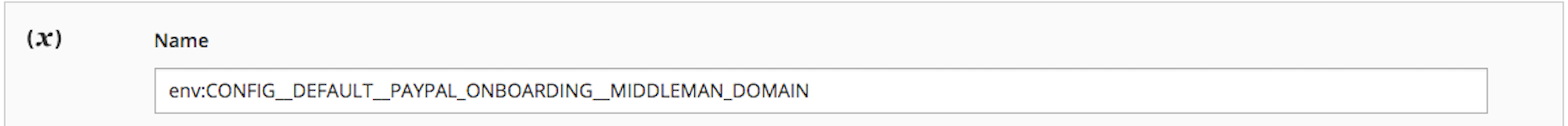
Related topics