Step 1: Create an extension module
Magento Commerce only
The first step to creating appearance customizations for existing Page Builder content types is to create a standard Magento module. In this step, we create an empty module so we can add our appearance and form extensions in steps 2 and 3:
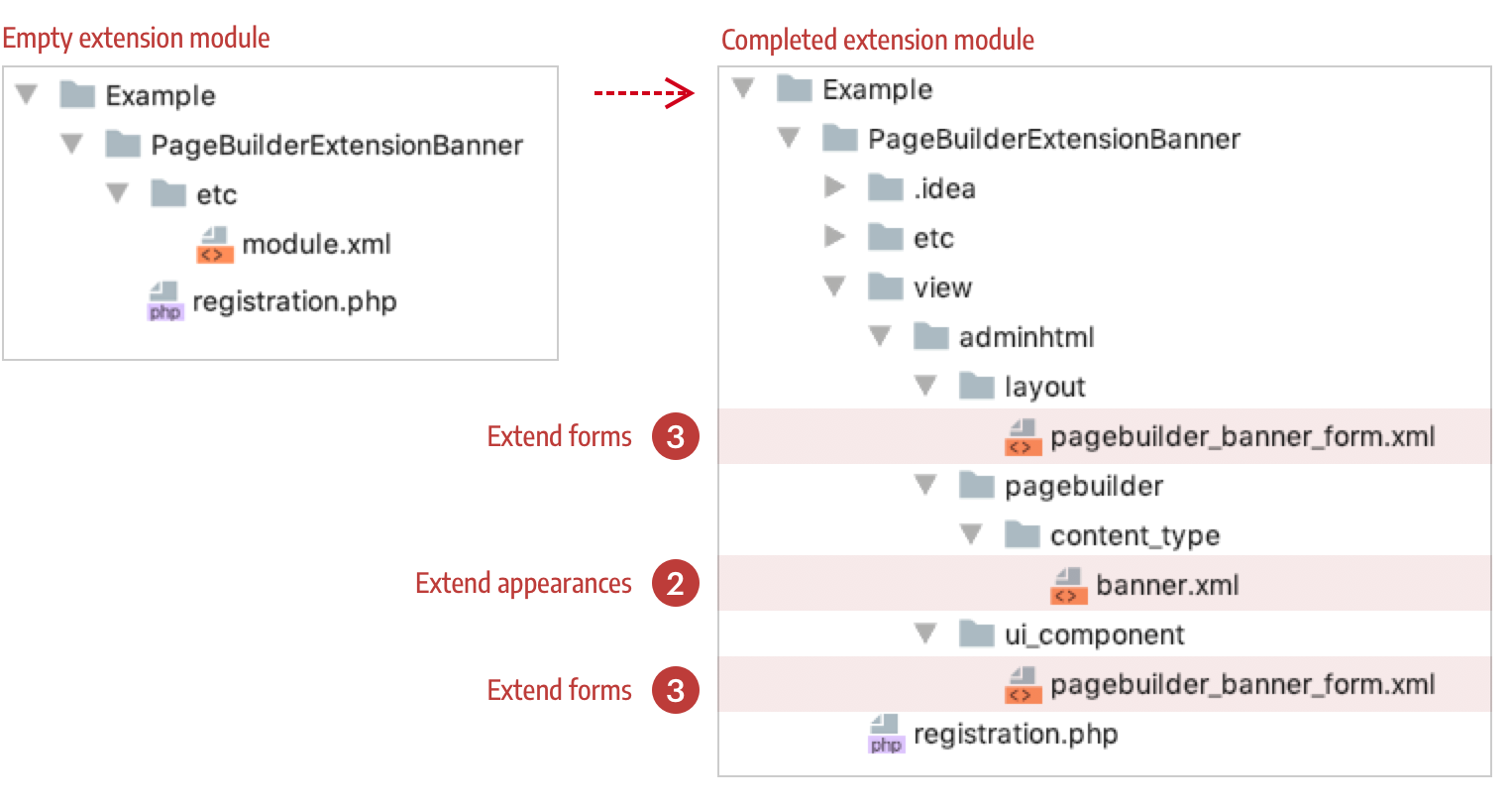
Add a directory structure
To create a module for the Banner extensions, name your vendor directory Example and name your module PageBuilderExtensionBanner, as shown here:
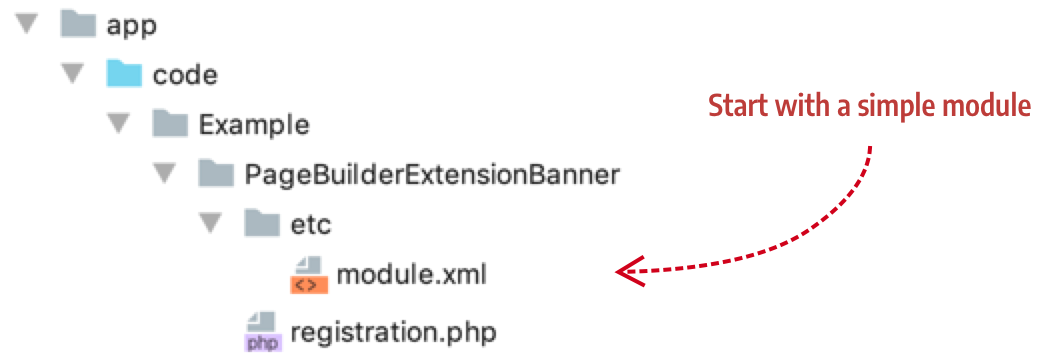
The convention for naming extension modules is to prefix your extension of an existing content type with PageBuilderExtension, followed by the name of the content type. This is not a required convention, but we find it helps group extension modules within your vendor directory.
Add module file
Your module file should look like this:
1
2
3
4
5
6
7
8
<?xml version="1.0"?>
<config xmlns:xsi="http://www.w3.org/2001/XMLSchema-instance" xsi:noNamespaceSchemaLocation="urn:magento:framework:Module/etc/module.xsd">
<module name="Example_PageBuilderExtensionBanner" setup_version="1.0.0">
<sequence>
<module name="Magento_PageBuilder"/>
</sequence>
</module>
</config>
Add registration file
Your registration file should look like this:
1
2
3
4
5
<?php
use \Magento\Framework\Component\ComponentRegistrar;
ComponentRegistrar::register(ComponentRegistrar::MODULE, 'Example_PageBuilderExtensionBanner', __DIR__);
Install your module
From your Magento root directory, use bin/magento setup:upgrade to install and enable your module.